Transferring to MCC is easy!
Transferring credits is as simple as requesting official transcripts from your previous colleges. Most programs at MCC are open enrollment. If you have earned an Associate degree or higher you will not need to submit a high school transcript or GED for admission. Not sure what program to choose? Review the programs of study or make an appointment to speak to an admissions counselor.
I’m ready to become a transfer student at MCC, take me to…
Step 1: Applying for Admission
Step 2: Applying for Financial Aid
Step 3: Transcripts & Transfer Credit Evaluation
Step 4: Advising & Registration
Step 5: Paying for Classes
Step 6: Attend Orientation
1) Applying for Admission
Choose one of the following options to apply for admission at MCC.
Apply Online
Apply online anytime after you’ve created an account.
Transcript Requirements
Specific academic programs may require submission of high school transcripts or proof of certain courses taken. Students are strongly encouraged to submit high school transcripts in order to be accurately placed into college courses.
Some programs have additional requirements for admission. If your program is listed below, please check the program’s page for details:
2) Applying for Financial Aid
Paying for college can be a challenge and to help you meet your college expenses, MCC participates in all forms of Federal Financial Aid. Applying and collecting all documentation early is important. All new students are encouraged to take a few moments to review the following information:
- What is Financial Aid exactly?
- How do I apply?
- Scholarships
- Online Resources
- Federal Financial Aid Estimator
- Loan Calculator
Important Codes for Applying for Financial Aid
FAFSA Title IV Code: 002582
3) Transcripts & Transfer Credit Evaluation
Official Transcripts
Request that official college and high school transcripts from your previous institution(s) be forwarded to the Office of Admissions. All transcripts must be received by MCC in an original, sealed envelope from your previous institution(s).
All seven colleges within the Community College System of NH (Great Bay, Lakes Region, Manchester, Nashua, NHTI, River Valley, White Mountains) can view all grades from within the System. Transcripts do not need to be sent from other CCSNH colleges. Please contact the Office of Admissions let them know you have grades from another CCSNH college or colleges.
Please have official transcripts sent to:
Manchester Community College
Office of Admissions
1066 Front Street
Manchester, NH 03102
Transfer Credit Evaluation
MCC will transfer-in credits from other regionally-accredited institutions as long as the grade received in the course(s) is a C or above.
Approximately 10-12 business days after we have received your transcripts, you will receive a Transfer Credit Evaluation via postal mail indicating which courses will transfer into your selected Manchester Community College program of study.
If your program requires a math and/or English course not satisfied by transfer credit, you may be required to complete our math and English placement processes, prior to registering.
If you are required to provide placement information, plan to provide your high school transcript or GED/Hi-Set transcript or SAT scores or any previously earned colllege transcripts. If you do not have any of these, or they are greater than 5 years old, you may be asked to write an essay and speak with a math faculty member. Please contact the Academic Advising Center if you have questions about this process at [email protected].
4) Advising & Registration
Once you have been accepted, you can begin the advising and registration process.
Note: all students are strongly encouraged to submit high school transcripts in order to be accurately placed into college courses.
The first time you register for classes you will need to meet with an academic advisor prior to registering for your classes online via the Student Information System (SIS). Be sure to bring your Transfer Credit Evaluation with you to the meeting to ensure that the advisor is aware of the courses you have already completed. All students are always encouraged to meet with advisors prior to registering for the next semester to ensure that you are making progress towards your program of study and your educational goals.
If you have earned prior college credit, please forward an official college transcript to the Office of Admissions. An official transfer credit evaluation will be completed and mailed out to you by the Academic Affairs office. Ask your college to include your current name on the transcript as this will allow us to process your application more quickly.
5) Paying for Classes
If you chose to apply for financial aid and have been accepted into a program, you will receive your Financial Aid Award Letter (please allow 2-3 weeks for processing). Your Award Letter will detail the type of financial aid package you are eligible for. Please note that you must have returned all required financial aid documents, including your Award Letter, by the payment deadline in order to ensure you are not dropped from classes. If your financial aid process is not complete by the payment deadline, you will need to have alternative payment arrangements to cover tuition costs.
Bursar’s Office
MCC provides a variety of payment options for students. The Bursar’s office can help you decide how to combine scholarships, awarded financial aid and your own personal funds to cover your tuition costs.
Tuition Due Date
Tuition is due two weeks prior to the first-class day of the semester/session. MCC does not send paper bills. It is the students’ responsibility to view tuition and fee charges in their SIS account and make payment by the due date.
- If you do not have a payment arrangement by the due date a hold will be placed on your account.
- You may also be deregistered if your account not paid in full.
Veterans and Active Military Duty Personnel
MCC is proud to support all of our military personnel and their families. Students wanting to use veteran’s benefits for educational expenses, should contact Evelyn Perron. Verification is done two weeks after classes begin and all documentation needs to be submitted prior to that time. Students should notify the Bursar’s office prior to the payment deadline of any expected veteran’s benefits.
6) Attend Orientation
All transfer students are encouraged to join us on campus for New Student Orientation (parents are welcome as well!).
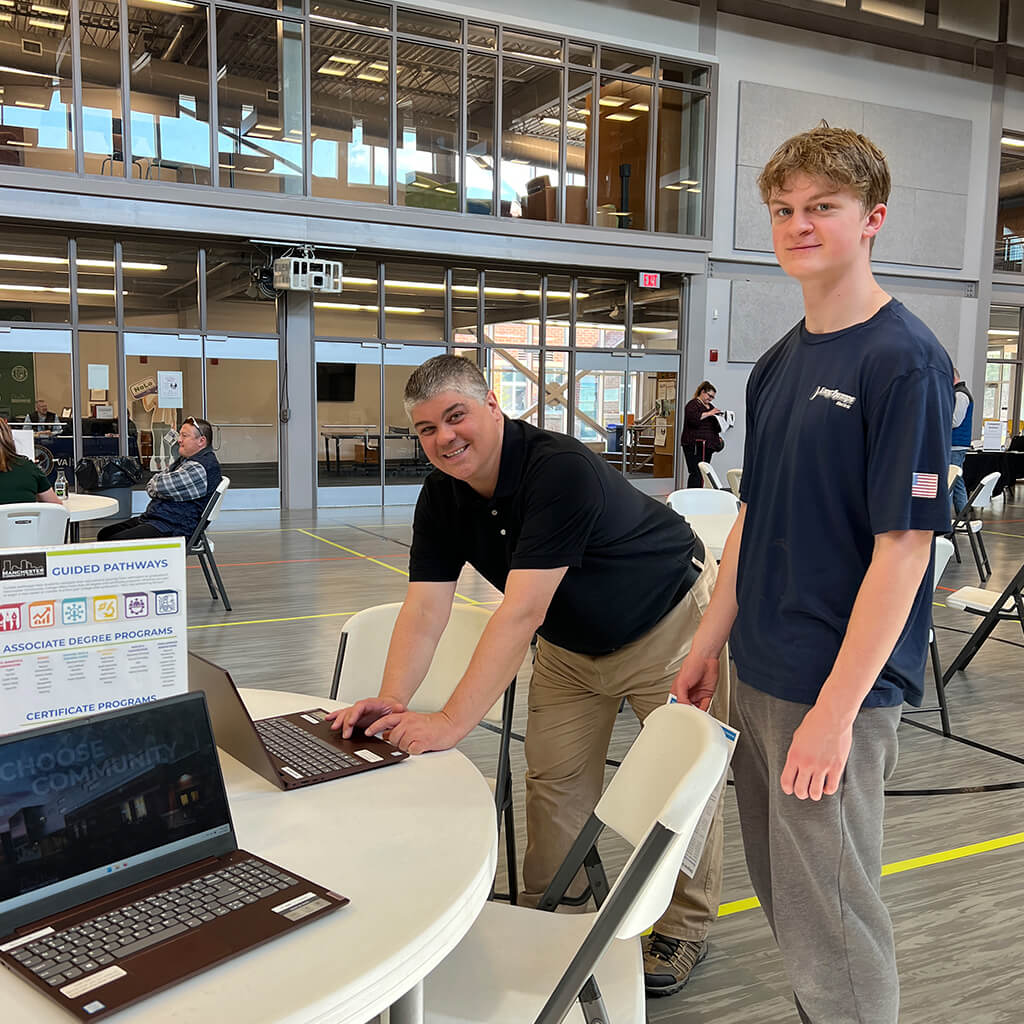
Degrees and Certificates